Вход на сайт
Ваш надежный партнер в поиске работы и подборе персонала
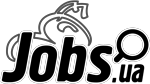

UI-UX Designer
Описание
SUMMARY
Web-application design:
— Plan and conduct competitor analysis.
— Carry out user research.
— Create personas, user stories, and storyboards.
— Determine information architecture and creating sitemaps.
— Create prototypes and wireframes, conducting usability testing.
— Design application interface.
Website design:
— Analyze target audience. Carry out interviews and polls.
— Analyze competitors, conducting SEO audit.
— Create web-site structure based on collected semantic kernel.
— Write and edit texts for website.
— Design website layout.
— Implement new design, using HTML/CSS/Javascript technologies.
WORK EXPERIENCE 2016-2021
User Interface Designer
April 2020 – April 2021
Read more about my role at the position in my portfolio:
zoia.info/index.html#case-digdata
Worked as full-time designer in research company. Designed web-application, web-site, questionnaire interface, reports, logo, email marketing materials, social network cover and decoration, merchandising materials.
1. Designed mobile web-application
— Planned and conducted competitor analysis.
— Carried out user research.
— Created personas, user stories, and storyboards.
— Analyzed and recorded user scenarious and user flows together with Product Team.
— Determined information architecture and create sitemaps.
— Created prototypes and wireframes, conducted usability testing.
— Designed application interface.
2. Redesigned company's b2b web-site
— Analysed target audience. To make web-site useful for target audience carried out interviews and polls. Asked people how they usually search for and use information.
— Analyzed competitors, conducted SEO audit.
— Reconsidered website structure based on collected semantic kernel.
— Wrote and edited text for the website.
— Designed website layout.
— Implemented new design. Used old platform to save website traffic. Implemented new design using Wordpress builder. Used HTML/CSS to create non-standard sections.
B2b website: digdata.com.ua/
3. Created design code for researchers to compose visually attractive analytical reports
— Composed an instruction on how to prepare analytical report. Explained how to use fonts, guidelines, colors, how to format tables and lists, how to create balanced composition on slide, etc. so that the report was well-designed and therefore was easy to use and understand.
Design code for Digdata (in Russian): readymag.com/u1345428320/1980221/
4. Updated marketing materials’ design. The company's old marketing materials had a number of flaws. The information was presented unsystematically, common phrases did not help to understand the essence of the proposal and make an informed decision about cooperation, the accents were placed randomly, the style of presentations was outdated.
— Updated presentation design. Defined the pupose of the presentation: to help a prospective client learn more about the capabilities and advantages of the company. To make the story about the company's services more visually compelling I used illustrations, transitive headings, factoids.
Omnibus Digdata Presentation (in Russian): digdata.com.ua/wp-content/uploads/2021/03/OMNIBUS-2020-RUS.pdf
Website Designer, Web-developer
September 2016 – now, freelance
I create websites. I take part in every step of website development: negotiation with client, research, prototyping, design, implementation.
1. Negotiate with client
I communicate with client about purposes, objectives, desing wantings, likes and deslikes. We discuss:
— purpose and objectives of project;
— stages of web development, what we do and how we get client’s approval on each stage;
— design references, likes and dislikes;
— project budget;
— time limits.
2. Do research
— Make basic seo research, looking at competitors. How they represent themselves, what technologies use to hold audience’s attention, how useable and useful their websites are.
— I share the information with the client. We hold a discussion and create common vision of what future website should be like.
3. Prototype
— I provide mock-up of the website. At first it looks like schema. The client is not disturbed by design elements. The mock-up shows how the information is structured.
4. Design
— After we agreed on the structure, I create design of the main page.
— I create mood board (materials, including pictures, color boards, that seem appropriate for the client regarding this particular project) and get an agreement on it.
— If the design is not approved, we come back to the discussion of idea and purpose of the project. I try to understand, where my understanding went wrong. And prepare different design. We do so until we get to the agreement.
— If main page design is approved, I move further and design other pages. We confirm them one by one.
5. Implement
— When all the pages are approved I start layout process. I use html and css technologies. The one thing we arrange after the layout is done - how mobile versions look. If I do whole project myself I do not prepare separate design sheets for mobile view. I do adaptivity on the go.
— Finally I publish a website on client's domain or purchase one for him.
My portfolio is available by the link: zoia.info.
Подписаться на рассылку новых резюме: "UI-UX Designer в Киеве"
- Junior UX/UI designer
Киев • - UI\UX designer, Product designer • 90 000 грн.
Киев • - Веб дизайнер UI/UX • 80 000 грн.
- UX/UI designer • 36 000 грн.
- UX/UI дизайнер
Киев • - Другие резюме в рубрике:IT, WEB специалисты, Дизайн, творчество, Работа за рубежом
- Другие резюме в регионе:Киев